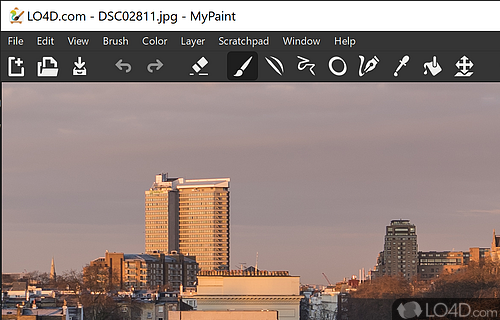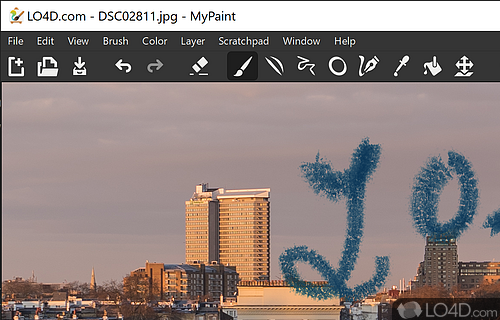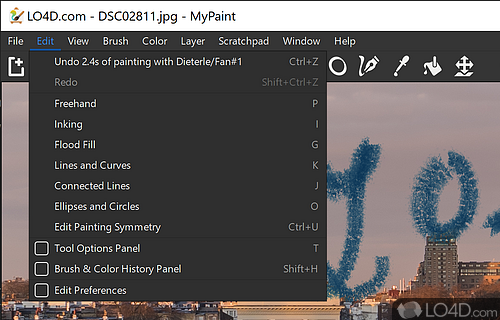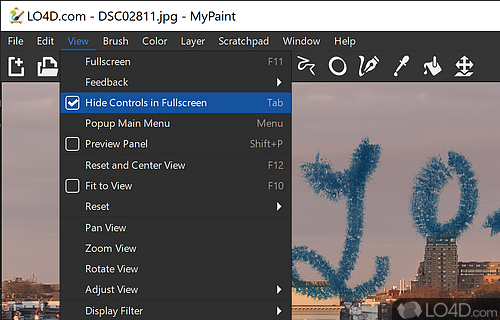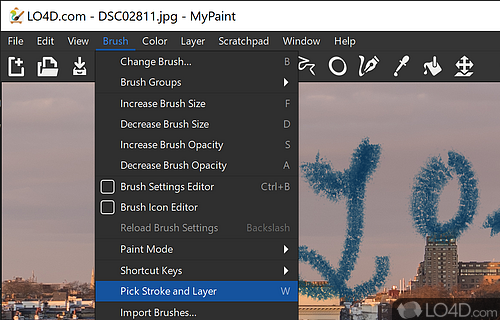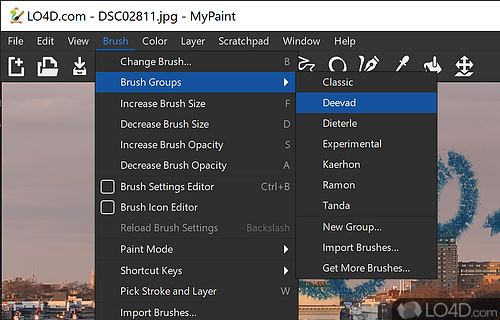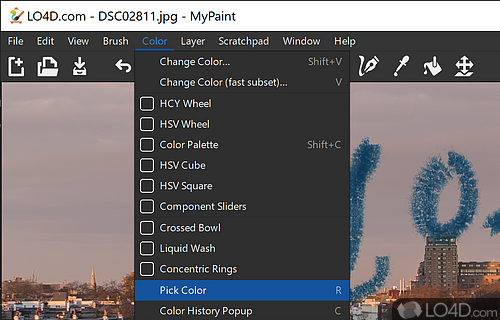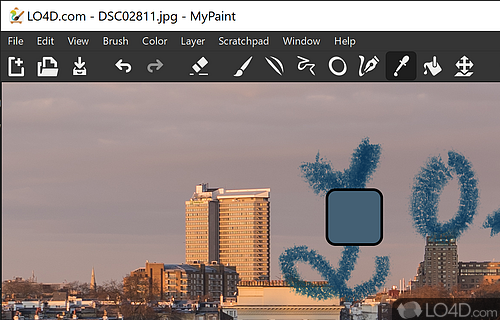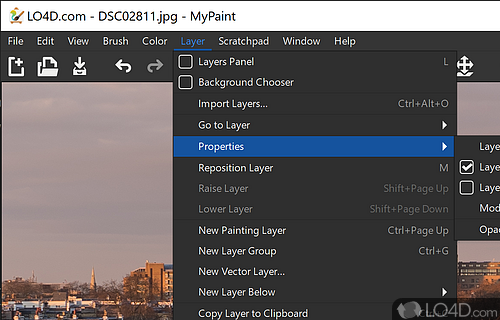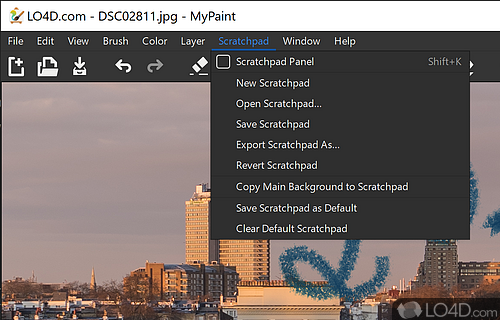Digital paint program with pressure support and custom brushes.
MyPaint is a free drawing program which includes several tools and many different brushes, pens and other drawing tools.
MyPaint can be considered as a replacement or alternative to Windows Paint, the free drawing tool which compes with Windows. Unlike the latter, MyPaint has many different customizations and color options.
The program can simulate oil paint, watercolors, chalk or irk. It's definitely not difficult to find many of these options inside of the application interface. The color wheel also provides an easy way to select colors to draw with.
Users with tablet PCs may use this program with their preferred drawing hardware or desktop users can also use the mouse to create their works of art. Overall, one just requires some creativity to create something nice and MyPaint facilitates that. Like PhotoShop or ArtRage, you're able to create, edit and delete layers.
Overall, MyPaint is both easy-to-use and provides access to many different creative tools. It creates PNG, JPG and ORA images.
Features of MyPaint
- Brush editor: Create custom brushes and modify existing ones with the brush editor.
- Brush engine: Create custom brushes and choose from a wide selection of brush types and shapes.
- Brush settings: Control brush size, opacity and dynamics for a perfect brush stroke.
- Color management: Create and store custom color palettes and use them with the color wheel.
- Drawing assistants: Easily draw with straight lines, circles and curves using the drawing assistant tools.
- Image import: Easily import photos and images to be used as a background.
- Layer system: Manage multiple images and layers and use powerful tools to blend, deform and transform them.
- Multi-monitor support: Move the canvas and palettes to a different monitor and use multiple monitors to create larger paintings.
- Pressure sensitivity: Enjoy natural painting experience with pressure-sensitive input, including tablets and graphics tablets.
- Selection tools: Easily make selections with different selection tools.
- Symmetry mode: Create symmetrical artworks with a variety of symmetry types.
- Text tool: Add text to your painting with a wide range of fonts and styles.
- Transformation tools: Transform images and layers with tools like rotate, scale and perspective.
- Vas rotation: Rotate the canvas and view it from different angles while painting.
Compatibility and License
MyPaint has been released under the open source GPL license on Windows from graphics editors. The license provides the options to freely download, install, run and share this program without any restrictions. The source code for MyPaint should be freely available and modifications are certainly permitted as well as the option to inspect the software.
What version of Windows can MyPaint run on?
MyPaint can be used on a computer running Windows 11 or Windows 10. Previous versions of the OS shouldn't be a problem with Windows 8 and Windows 7 having been tested. It comes in both 32-bit and 64-bit downloads.
Filed under:
- MyPaint Download
- Free Graphics Editors
- Open source and GPL software
- Painting Software